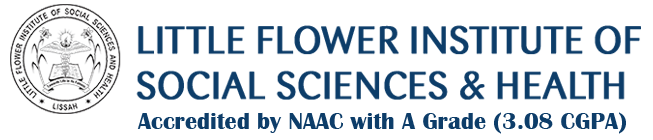Microsoft Office Automation
Module 1:
Understanding computer- Introducing different input and output devices of computer.
Module 2:
Introduction to MS Office1
MS Word– Writer: MS Word - Working with Documents -Opening & Saving files, Editing text documents, Inserting, Deleting, Cut, Copy, Paste, Undo, Redo, Find, Search, Replace, Formatting page & setting Margins, Converting files to different formats, Importing & Exporting documents, Sending files to others, Using Tool bars, Ruler, Using Icons, using help, Formatting Documents - Setting Font styles, Font selection- style, size, colour etc, Type face - Bold, Italic, Underline, Case settings, Highlighting, Special symbols, Setting Paragraph style, Alignments, Indents, Line Space, Margins, Bullets & Numbering.
Module 3:
Introduction to MS Office2
Setting Page style - Formatting Page, Page tab, Margins, Layout settings, Paper tray, Border & Shading, Columns, Header & footer, Setting Footnotes & end notes – Shortcut Keys; Inserting manual page break, Column break and line break, Creating sections & frames, Anchoring & Wrapping, Setting Document styles, Table of Contents, Index, Page Numbering, date & Time, Author etc., Creating Tables- Table settings, Borders, Alignments, Insertion, deletion, Merging, Splitting, Sorting, and Formula, Drawing - Inserting Pictures/Files etc., Tools – Word Completion, Spell Checks, Mail merge, Templates, Creating contents for books. Printing Documents – Shortcut keys.
Module 4:
Introduction to MS Office-MS Power Point:
MS Power point: Introduction to presentation – Opening new presentation, Different presentation templates, setting backgrounds, selecting presentation layouts. Creating a presentation - Setting Presentation style, Adding text to the Presentation. Formatting a Presentation - Adding style, Colour, gradient fills, Arranging objects, Adding Header & Footer, Slide Background, Slide layout. Adding Graphics to the Presentation- Inserting pictures, movies, tables etc into presentation, Drawing Pictures using Draw. Adding Effects to the Presentation- Setting Animation & transition effect. Printing Handouts, Generating Standalone Presentation viewer.
Module 5:
MS Excel:
Spread Sheet & its Applications, Opening Spreadsheet, Menus - main menu, Formula Editing, Formatting, Toolbars, Using Icons, Using help, Shortcuts, Spreadsheet types. Working with Spreadsheets- opening, Saving files, setting Margins, Converting files to different formats (importing, exporting, sending files to others), Spread sheet addressing - Rows, Columns & Cells, Referring Cells & Selecting Cells – Shortcut Keys. Entering & Deleting Data- Entering data, Cut, Copy, Paste, Undo, Redo, Filling Continuous rows, columns, Highlighting values, Find, Search & replace, Inserting Data, Insert Cells, Column, rows & sheets, Symbols, Inserting Functions, Manual breaks, Setting Formula - finding total in a column or row, Mathematical operations (Addition, Subtraction, Multiplication, Division, Exponentiation), Using other Formulae. Formatting Spreadsheets- Labelling columns & rows, Formatting- Cell, row, column & Sheet, Category - Alignment, Font, Border. Worksheet Row & Column Headers, Sheet Name, Row height & Column width, Visibility - Row, Column, Sheet Formatting & style.